Xero for construction businesses
Ensure financial accuracy for your business by eliminating double data entry and increasing efficiency.
Accounting
Have your financial data saved across all platforms and devices.
Payments
Send your client invoices with ease and accept payments from anywhere.
Job costing
Run full cost reports for each job by tracking time and expenses for each project.
Tax management
Calculate sales tax for transactions and generate reports on tax returns.
Accuracy
Ensure your financial information is always correct and secure.
Financial control
Files and numbers are updated in real time, so you can edit and review from anywhere.
Requirements
Package level
Works with all Buildertrend plans
Account permissions
Full admin permissions are needed
Type of plan required
A Xero subscription is required
What is Xero?
Xero is a cloud-based accounting software platform designed for small and medium-sized businesses. It provides a range of accounting and financial management tools that help businesses streamline their financial operations, track income and expenses, manage invoices, reconcile bank transactions and generate financial reports.
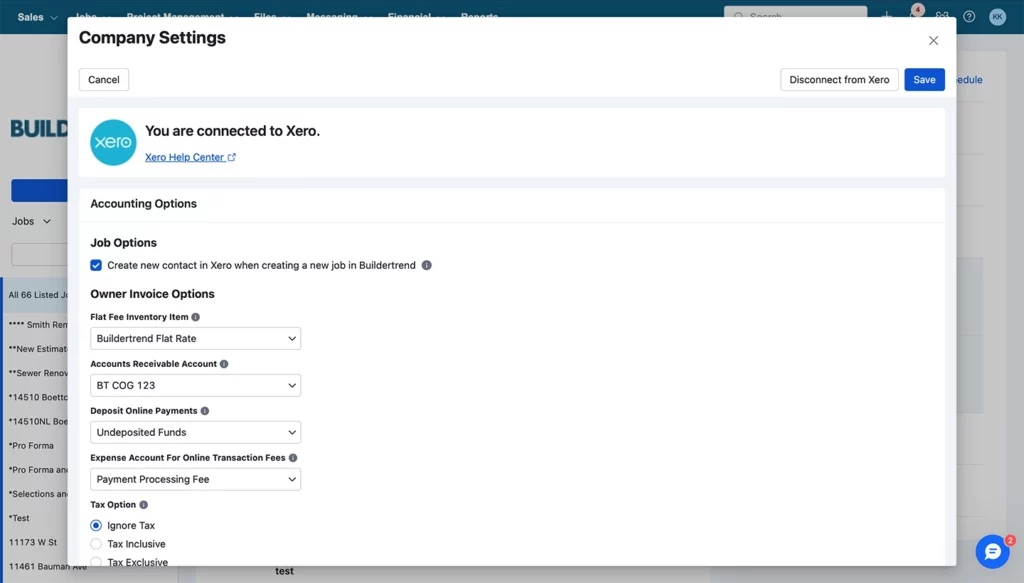
How does the Xero integration work with Buildertrend?
Streamlined accounting processes
Say goodbye to the cluttered chaos of paperwork on your desk and embrace the convenience of syncing your financial data seamlessly across all devices. This will allow you to effortlessly handle payroll, manage cash flow and conduct in-depth analysis of your profits and losses from anywhere.
Automated payments
Streamline your financial transactions with the ease of automated payments and accept payments directly from your phone. You can effortlessly send invoices with attached plans, contracts and photos. And to make things even more convenient, you’ll receive automatic notifications as soon as an invoice is paid.
Job costing
Use the power of Xero to generate comprehensive job costing reports that enable you to track time and expenses for each project. Gain valuable insights into the profitability of your projects that allow you to identify successful ventures and take necessary actions for those requiring attention.
Subcontractor management
The tedious process of collecting tax information from your subcontractors is now easier. With Xero, you have the convenient option to send subs a digital request, allowing them to swiftly upload their tax details in a secure location. This time-saving feature simplifies the preparation of your 1099s. Additionally, Xero offers a time tracking option that efficiently organizes billable hours into a single document.
Less data loss or error
Reduce the risk of human error or deleted spreadsheets that can be costly. Traditional spreadsheets lack the robust security measures necessary for safeguarding critical financial information. With Xero, you can rest assured that your data is both accurate and secure. The software has been specifically designed to handle sensitive information – providing you peace of mind.
Remote financial control
As a contractor, sitting at your desk for an extended period of time is a rarity. It’s crucial for you to have the flexibility to edit files and review numbers while on the job site or in between meetings. It’s time to break free from your desktop computer and embrace the ability to manage your financials whenever and wherever it works for you.
Why use Xero and Buildertrend?
Using Xero and Buildertrend together can provide significant benefits for construction businesses. By integrating the two platforms, office teams can enjoy seamless data syncing between their accounting and project management systems. This integration eliminates the need for manual data entry and ensures accurate, real-time financial information. It also allows for easy tracking of project expenses, automates invoicing and provides a comprehensive view of project costs and profitability.

Installation
- Log in to your Buildertrend account.
- Click on your account icon in the top right corner.
- Select Company Settings.
- Scroll down and click on the Accounting tab.
- Click Get Started with Xero.
- Log into Xero and click Allow Access to authorize integration.
- You’re all set!
Feel good knowing your construction financials are precise and protected
Ready to get started? You can log in to your account to install the integration. If you’re new here and looking to get signed up, request a demo, and our team will reach out soon!
Frequently asked questions about Xero integration
When Xero’s accounting software and Buildertrend’s construction management software come together, you can manage more than just bookkeeping. This seamless integration enables two-way sync, facilitating the transfer of information between the platforms. Job-specific expenses recorded in Xero can be effortlessly sent to your Buildertrend budget, enhancing job costing accuracy and eliminating the need for duplicate data entry. As a result, all your crucial information is accurate and conveniently located in one place.
Instead of focusing on the industry, the key consideration lies in understanding your unique business requirements. Start by assessing which version suits the size of your business and the number of employees who require access. This serves as an excellent starting point for making the decision.
For small to mid-sized construction companies, we highly recommend the popular Growing plan. This plan is great for smaller businesses that are continuing to grow. However, even if you opt for the Growing plan, you have flexibility and can easily upgrade to the next version as your business expands. This ensures scalability and accommodates your company’s needs.
Yes, there is two-way sync for certain information. Some data including contacts from jobs, invoices, subs, vendors and bills can transfer automatically from Buildertrend to Xero. Additionally, financial data comes back to Buildertrend from Xero.
Buildertrend does not link to the Chart of Accounts. Buildertrend’s Cost Codes are the equivalent of Xero Items or Products and Services.
Buildertrend has a list of recommended cost codes for use that can be imported into your account.